Mirroring and Freezing
Let's finish a wing by using mirroring and freezing.
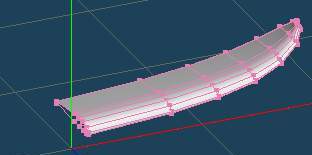
Delete the cut face of the wing.
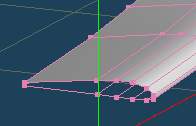
Select the hole wing.
Slide it a little bit using x-slide button.
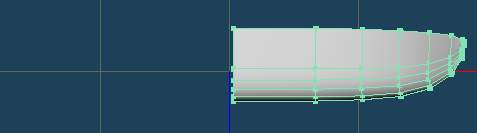
Click the cell of the wing and select Mirroring in the Object panel.
If you check Separated, the wing will be shown as bellow.
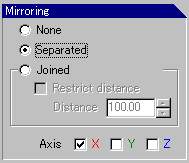
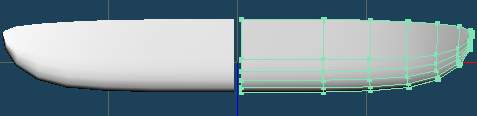
Check Jointed and you can get a smoothly joined wing.
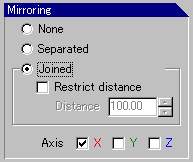
Make a little space beteen them and select Joined Mirroring.
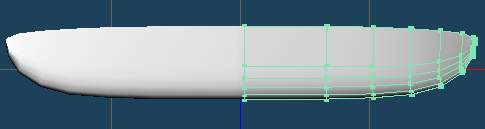
And after mapping on the one side (that has wires and points) , another side (mirroe face) wing will get the same texture automatically.

If you want to map different texture on another side, you have to get wires and points on that.
Use Object / Freeze / Mirror
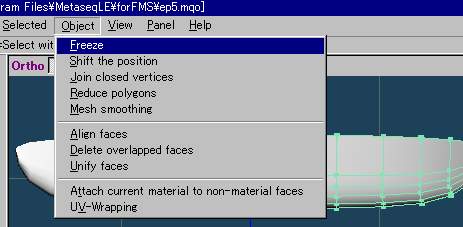 Å@
Å@ 
Now you can map a different texture on another side.
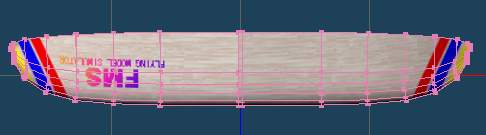
You can use Mirroring and Freeze when you make a fuselage.
back to tutorial index